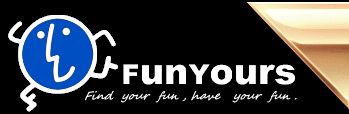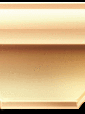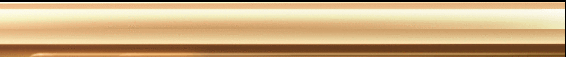|
|
 Direct X and Drive details
Direct X and Drive details |
Update:2023 / 12 / 19 |
For suitable for Windows system,before running those games make sure your software are update to the suitable version in playing.
Those linking below are a combined information board for players to search information details about graphics card drive,Direct X.Also offer a fast way to update
those software and drive quickly.
→ Other website linking |
|
•NVIDIA |
| 《Official website》 |
→
http://www.nvidia.com.tw/page/home.html |
| 《Download Drives》 |
→
http://www.nvidia.com.tw/Download/index.aspx?lang=tw
(Chinese Traditional Edition) |
| 《Introduction of software above》 |
Famous producer of mainboard,graphics card,related product are GeForce FX series,GeForce7
series ,GeForce 8 series and so no. |
| 《Introduction of download》 |
1、 Choosing product type,description of product introduces the following :
- GeForce - Desktop graphics out-line cards.
- GeForce M/Go - Notebook graphics cards.
- Quadro - Server graphics cards.
- nForce - Mainboard combined graphics chipsets.
2、 Choosing product series,a example for description of product introduces the following
- GeForce 8 Series.Choosing this type must determind the Product No.
- GeForce 7 series.The product name often marked with GeForce 7xxx.
- GeForce 6 series.The product name often marked with GeForce 6xxx.
- GeForceFX series.The product name often marked with GeForce FX 5xxx.
3、 Choosing your operating system version and language edition than press "search".
4、 The update Drive will reveal on the homepage,makesure your graphics card is listed on the
"Product support list",if not,please. Do not download and install.
5、 If you don't know your graphics card's model No. You can use the "Auto-search Drive" to find
out the model No.
|
|
•AMD & ATI |
| 《Official website》 |
→
http://www.amd.com.tw/us-en/index.shtml |
| 《Download Drives》 |
→
http://ati.amd.com/support/driver.html
(English website) |
| 《Introduction of software above》 |
Leading international mainboard chipsets,graphics card chipsets and CPU manufacturer,their related products of Radeon series and so on. |
| 《Introduction of download》 |
1、 Choosing your operating system at first block.
2、 Choosing your product type at second block.The normal ATI product types are listed below.
- Radeon - Desktop graphics out-line cards.The product name often marked with Radeon.
- Mobility Radeon - Notebook graphics chipset.
- Integrated/Motherboard - Mainboard combined graphics chipsets.
3、 Following the next step,choosing your product serices at three black and press the button"GO".
4、 Drives reveal on the download page that provide user to select a suitable Drive for install.
Warming:Installing higher version than Microsoft .NET Framework 2.0 before install ATI Radeon Drives.
→Microsoft .NET Framework 3.0
linking
→Microsoft .NET Framework 2.0
linking
|
| •SiS |
| 《Official website》 |
→
http://www.sis.com.tw/ |
| 《Download Drives》 |
→
http://www.sis.com.tw/download/agreement.php?url=/download/ |
| 《Introduction of software above》 |
Leading international mainboard chipsets and graphics card chipsets manufacturer,their related products of
SiS351 series ,Sis300/Sis305 series graphics chipsets.included mainboard combined graphics chipsets
and so on.(SiS661FX&SiS760 series、SiS650&SiS740 series and SiS630FX&SiS730 series) |
|
|